Reset MFA for Organization Users
ENVIRONMENT: Datto Partner Portal
This article describes how to reset the multifactor authentication (MFA) for organization users by sending them a one-time passcode. Only Security Administrators can reset the MFA for organization users. Other accounts do not have the option available to reset another account's MFA.
This procedure is currently valid only for organizations with a single Datto account. If the organization has multiple Datto accounts for multiple Datto products, the option to Edit (the pencil icon) will not be available. In such cases, the Security Admin must call Datto Technical Support to perform the MFA reset.
The steps to reset MFA for organization users are:
-
In the Datto Partner Portal, navigate to Admin > Manage Organizations.
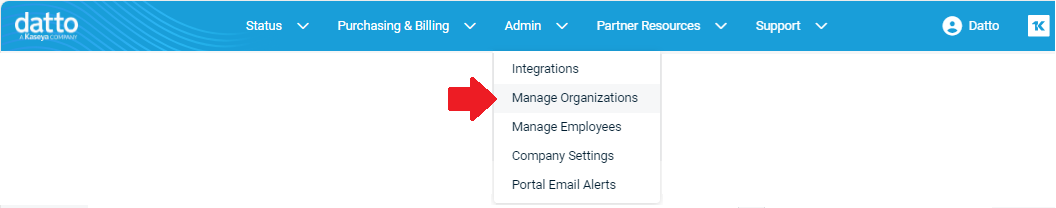
-
Find the user whose authentication you want to reset, then click Edit (the pencil icon) next to the user.
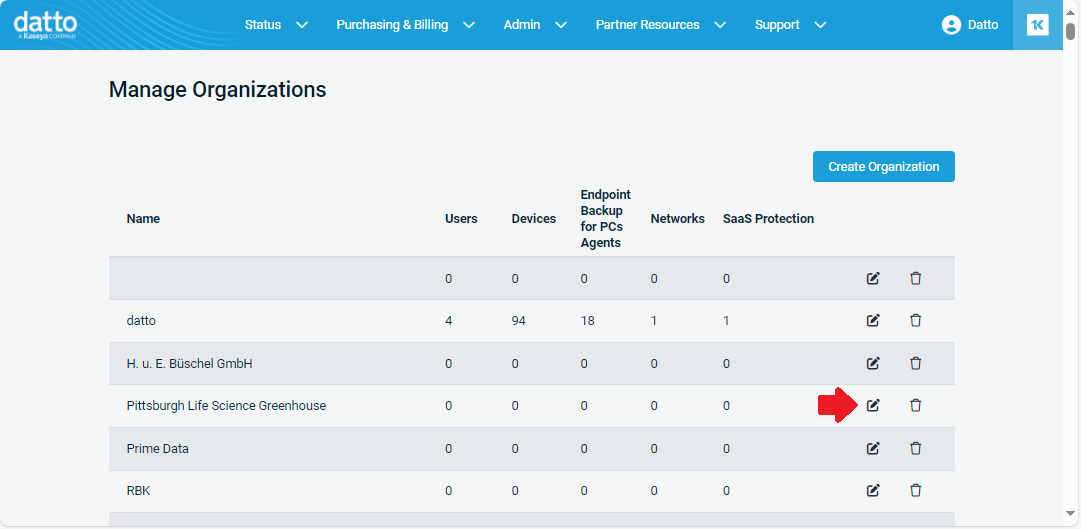
-
In the Edit Organization User dialog that opens, click the Email to user link underneath the TEMPORARY ONE TIME PASSWORD heading.
They system will email the user a one-time password, allowing them to reset their MFA information. A confirmation message appears in the dialog if the email was successfully sent, otherwise an alert message appears.



