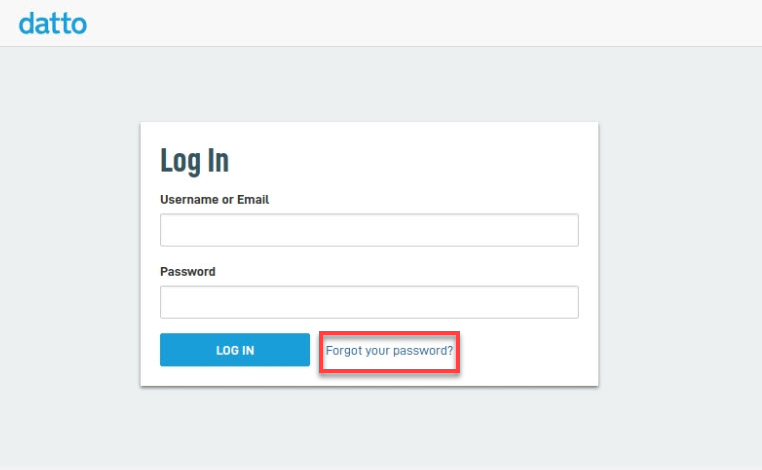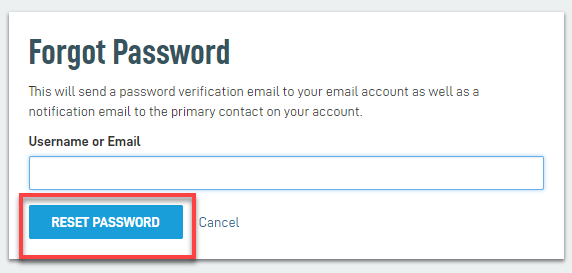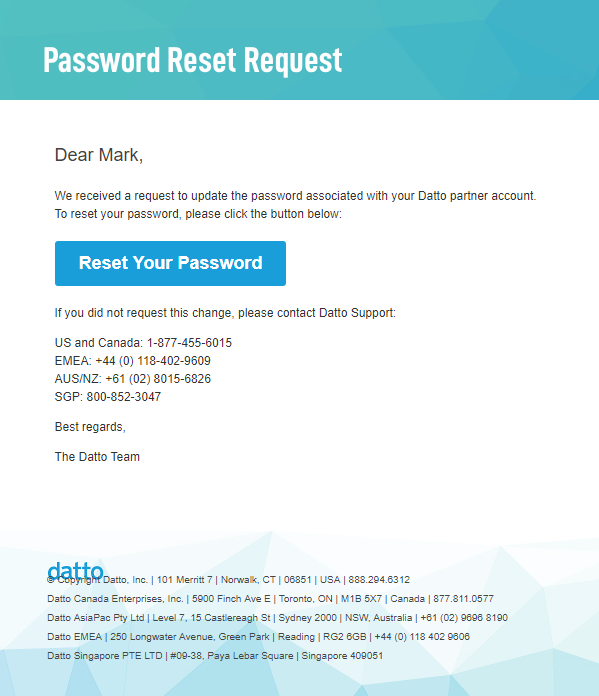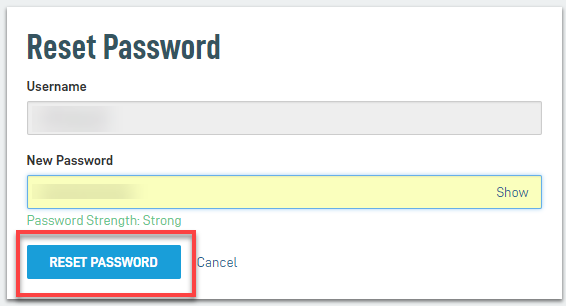Reset a Datto Partner Portal password
ENVIRONMENT: Datto Partner Portal
To reset a datto partner portal password:
-
Browse to the Datto Partner Portal.
-
On the login screen, click Forgot your password?
-
Enter the email address associated with the Partner Portal account, then click the Reset Password button.
-
The system will send a confirmation email to the address on file for the account.
-
Click the link in the email to go to the Password Reset page. Enter your new password, then click the Reset Password button. Your new password must meet the following criteria:
- At least eight characters long
- Must use at least three of the following: lowercase, uppercase, numbers, and symbols
- Can not contain your email or the word password
- Once complete, confirm that the password has been set by following the link to log into the Partner Portal.
NOTE Partner Portal passwords will automatically expire after 90 days of inactivity.