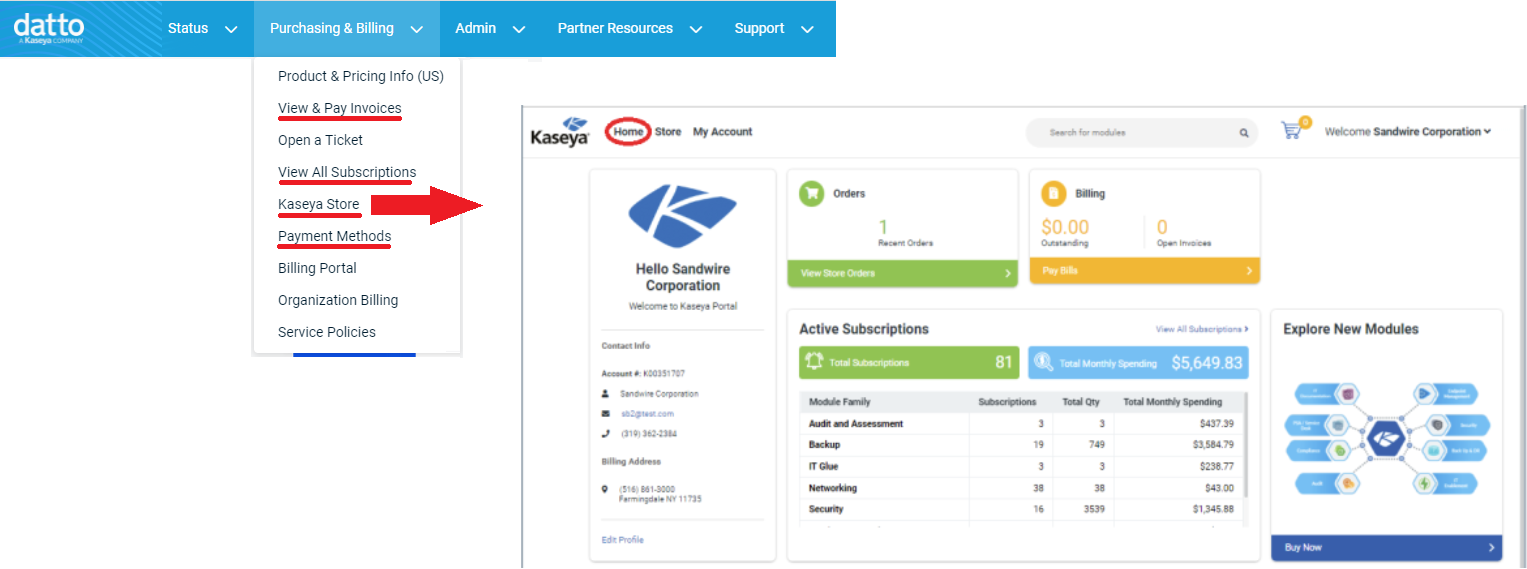Access Kaseya Store
ENVIRONMENT: Datto Partner Portal, Kaseya Store
Kaseya Store is your one stop shop for everything Kaseya where you can shop for Datto modules for your organization, view and pay invoices, manage or monitor subscriptions and billing information, and so much more. Kaseya Store features a wide range of products and services across Kaseya offerings. This article describes how to access Kaseya Store from your Datto Partner Portal.
To access Kaseya Store from Datto Partner Portal, navigate to Purchasing & Billing > Kaseya Store.The Kaseya Store Home page opens in a new tab.
You can also access Kaseya Store from Datto Partner Portal by navigating to any of the following locations:
-
Purchasing & Billing > View All Subscriptions. This brings you to the Active Subscriptions screen in Kaseya Store where you can review your current subscriptions. This includes an itemized list of all Kaseya modules your company is subscribed to and the total monthly spend.
-
Purchasing & Billing > View and Pay Invoices. This brings you to Invoices screen in Kaseya Store where you can view and settle invoices and review your open/paid in full invoices.
-
Purchasing & Billing > Payment Methods. This brings you to the Payment Methods screen in Kaseya Store where you an manage your credit card information and update the payment method.
NOTE If there are issues accessing Kaseya Store from Datto Partner Portal, please raise a support request with KaseyaOne. Refer to Create a KaseyaOne Helpdesk request.
How to...
To familiarize yourself with the Kaseya Store UI and how to navigate it - refer to the following in KaseyaOne Help:
To create a KaseyaOne helpdesk request:
-
In Datto Partner Portal, navigate to Purchasing & Billing > Open a Ticket.
-
Select Kaseya Store from the available options.
-
Fill out the form stating the issue with as much detail as possible and select KaseyaOne from the Product drop down menu.
-
Click Submit when done.