Datto Partner Portal release notes
ENVIRONMENT: Datto Partner Portal Online Help
This article contains all release notes for the Datto Partner Portal. Periodically, Datto may release updates to the Partner Portal that affect the functionality of or impact certain Datto products.
Current release
New Features
We’ve introduced Access Groups to give Security Administrators more control over what users can see on status pages.
Access Groups in Datto Partner Portal
- Security Administrators can now create groups linking organizations with specific users.
- Regular users will only see status page elements belonging to organizations within the groups they’ve been added to.
- By default, users not in any Access Group will continue to see all elements until restricted.
This feature improves clarity, security, and organizational alignment in multi-tenant environments.
Other new features include:
Automate the deletion of Cloud Virtualizations from Recovery Launchpad.
Automate the powering down of Cloud Virtualizations from Recovery Launchpad.
Enhancements
-
Major performance improvements of SaaS overview page .
-
EMEA customers of Graphus would be redirected to their region specific login page.
Fixes
- RoundTrip DHL Label Generation
- Error when trying to add employee to a reseller
- Create ticket and Support tickets links were mixed up
Previous releases
Fixes
- Security improvements in SAAS Defense.
- Always On clients do not generate email alerts for Subscriber pending subscribers.
- Networking DSW series switches and DMP PDUs can’t be linked to a network.
- Networking DSW series switches and DMP PDUs can’t be linked to a network.
- Site The site-to-Site site VPN card displayed local IP instead of on-prem IP.
- Portal accounts do not auto-provision if there are existing non-portal accounts.
Enhancement
- New UI for Account selection page. Accounts are now grouped by product.
Fixes
-
UI now supports loading snapshots beyond the previous 500 limit
- Addressed issue causing the error “Unable to start backup on agent, please try again later”
Enhancements
- Networking: Link Network Search in Manage Organization now displays hostname, type, and ID in brackets, and the Link Services search displays Name (product) (retention).
Fixes
- BCDR: The tooltip for the Protected Size column on the BCDR status page was updated.
- Endpoint Backup /Endpoint Backup for PCs: An issue where backups were showing as successful even if there was no volume included to be backed up has been fixed.
- Endpoint Backup: An issue where the chart legend is not constant, displaying the highest value at the top, has been fixed.
Branding updates
As Kaseya works to combine the strengths of both Datto and Unitrends, and the Unitrends Endpoint and Azure modules currently use Datto technology, branding of the portal has changed from Unitrends to Datto for Internal IT teams customers. The portal logo, login pages, and emails now reflect the Datto brand.
Enhancements
- Recovery Launchpad: 1-Click DR: Site-to-Site IPsec Tunnels introduces the ability to save an IPsec configuration for future use to reduce Recovery Time Objective (RTO).
- Datto Endpoint Backup/Datto Endpoint Backup for PCs: A new label communicates if the agent version is out of date.
- Datto Endpoint Backup with Disaster Recovery: The retention policy now appears in device settings in the portal.
Fixes
- Datto Endpoint Backup/Datto Endpoint Backup for PCs: An issue with the toggle pause while metered save functionality has been fixed.
- Datto Endpoint Backup: An incorrect tooltip is no longer displayed when creating an RMM template.
- Datto Endpoint Backup: Deleting an organization in the portal now deletes the related Endpoint Backup agents as expected.
- Datto Endpoint Backup: The retention policy is visible when opening the device settings page in the portal for an EBDR device.
Enhancements
- Portal: The Edit Organizations page has a new look.
- Endpoint Backup for MA/DR: Customers will now receive emails about failed screenshot verification even when a screenshot file isn't taken.
Fixes
- Portal: Adding an organization user no longer produces an error.
- Portal: The broken Privacy Policy link has been fixed.
- Portal: An issue where deactivated users were no longer displayed in Manage Employees has been fixed.
- Networking: Siris 5 no longer throws a temperature warning in error.
- ConnectWise Integration: An issue where failed screenshots weren’t creating tickets in ConnectWise Manage has been fixed.
Enhancements
- The Networking API page has a new look.
- The Support phone number has been updated for Blue Diamond partners.
- The ability to cancel a subscription on behalf of a Kaseya client has been added.
Fixes
- Reports: An issue where scheduled Device Audits reports reverted to On-demand when editing the reports has been addressed.
- Reports: An issue where Device Audits warn that at least one item must be selected from the Device and Billing Information section has been resolved.
- Endpoint Backup: The Agent ID (Agent short code) has been added to the organization page.
- Networking: An issue where editing the subnet of an IPSec with invalid data will break that network has been resolved.
Enhancements
- The Sales/Sales Executive contacts have been removed from the Partner Portal home page. You can find this information in the My Account Team section in KaseyaOne. In addition, Your datto Team has been renamed to Contacts.
- Endpoint Backup: The Used Disk column has replaced the Size column, showing information about the sum of protected volume space on the agent PC. The column Cloud Storage has been added to show space used by the client in the cloud.
Fixes
- BCDR: Resolved an issue where devices would disappear from the BCDR Status page.
- BCDR: Resolved an issue where retrieving the list of available assets during a restore could time out with a 504 error.
The Datto Partner Portal team is excited to announce the following improvements:
Features
- Unified Backup Status: A new expandable device card shows key device data for health and backup monitoring.
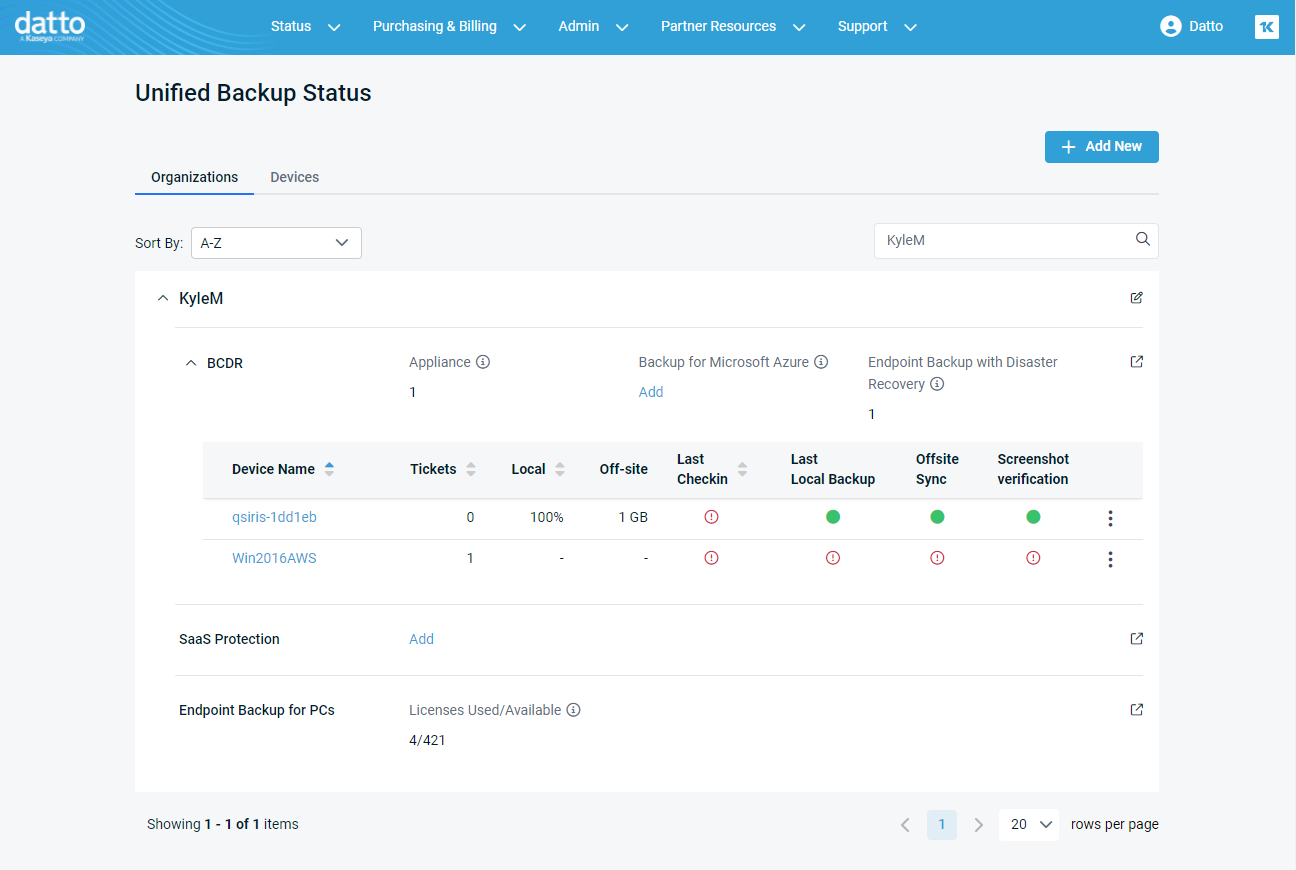
- Unified Backup Status: The number of Datto Endpoint Backup licenses used is now available.
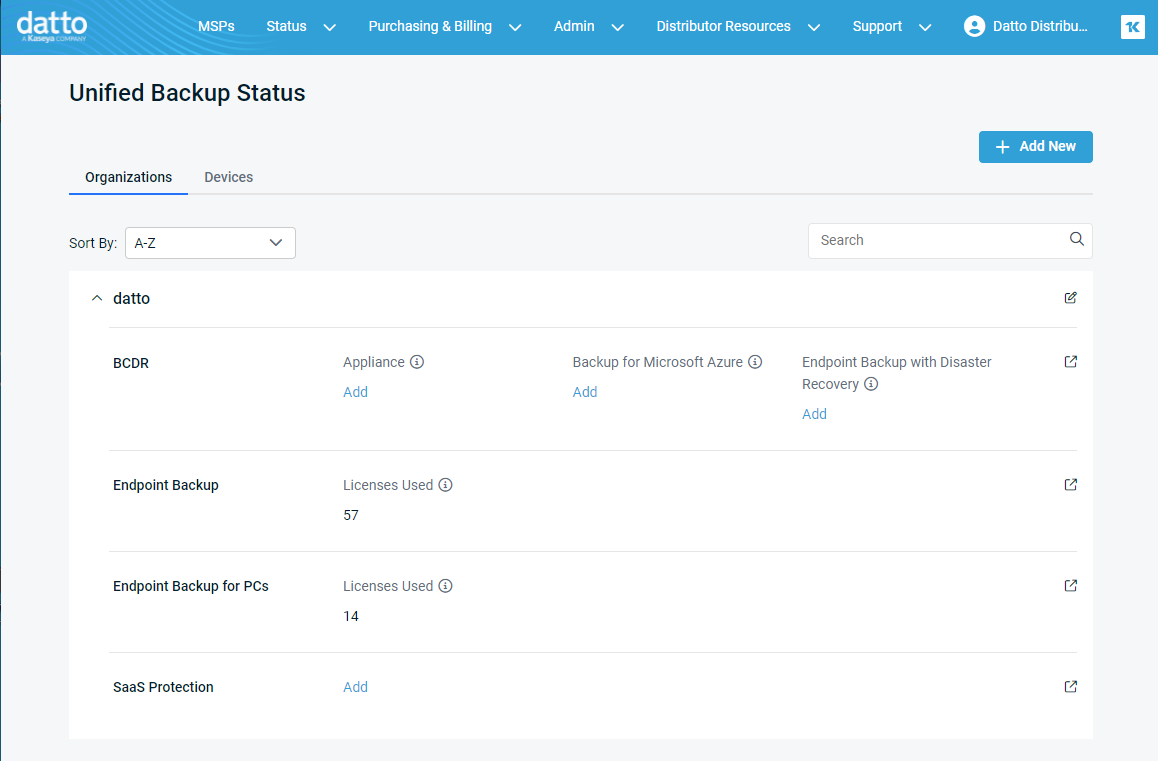
Fixes
- The Product News section has been removed.
- The option to change the country after it has been configured is now available.
- Datto Endpoint Backup for PCs: The asset tooltip now shows the subscription display name rather than the commitment term.
- Datto BCDR: Loading time querying Recovery Launchpad recovery points has been improved.
The Datto Partner Portal team is excited to announce the following improvements:
Features
-
Onboarding. Quick action shortcuts have been added to streamline the onboarding process on the Portal landing page.
-
Datto Endpoint Backup. The agent installation and registration process includes improved workflows and guidance.
The Datto Partner Portal team is excited to announce the following improvements:
Features
-
Datto Workplace. Hero reports are now available for Datto Workplace.
-
Endpoint Backup for PCs. There is a new In Use Limit (bps) 0 Mb throttling bandwidth option for Endpoint Backup for PCs. Once the 0 Mb option is selected, the given Endpoint Backup for PC agent will pause backups.
Enhancements
-
Datto Endpoint Backup/Endpoint Backup for PCs. We updated the Running label on the Endpoint Backup/Endpoint Backup for PCs Status page to include the backup progress percentage as well.
-
Datto Endpoint Backup and Kaseya 365. We modernized the Cloud Storage usage graphs for Endpoint Backup and Kaseya 365.
The Datto Partner Portal team is excited to announce the following improvements:
Enhancements
-
KaseyaOne Automatic User Deprovisioning. Datto Partner Portal now supports the Unified Login Automatic User Deprovisioning feature. If enabled, Datto Partner Portal users will be deactivated or deleted when they are deactivated or deleted in KaseyaOne.
-
Datto BCDR. The new 1-Click DR Plan automates the creation of virtualizations and VLANs in the Datto Cloud for improved Recovery Time Objective (RTO). Refer to 1-Click Disaster Recovery in the Datto Cloud for more information.
Bug fix
-
Bug fix. Fixed an issue that caused ticket creation in Autotask to fail when using an empty description.
The Datto Partner Portal team is excited to announce the following improvements:
Enhancements
-
Require Log In with KaseyaOne. Datto Partner Portal now supports the Unified Login Require Log In with KaseyaOne feature where you can force users to log in to the Datto Partner Portal with their KaseyaOne Unified Login only. This simplifies and reduces the number of logins for end users.
-
Datto Endpoint Backup. Released a new module called Endpoint Backup that lets you back up protected Windows desktop and server systems' volumes directly to the Datto Cloud without using a SIRIS, ALTO, or NAS appliance. Refer to Datto Endpoint Backup for more information.
The Datto Partner Portal team is excited to announce the following improvements:
Enhancement
-
Unified Backup Status. Released a new module called Unified Backup Status showing multiple Datto backups in one view. Refer to Datto Partner Portal: BCDR Status Page (Standard View) and (Compressed View) for more information.
- Added automatic threading for repeated Autotask PSA alerts associated to the same device.
-
Added functionality to let users authenticate in the Datto Portal by using their existing IDP for Single Sign-on over the OIDC protocol.
-
Added the ability to select which user should receive email notifications for Portal SSO during login.
-
Added the ability to reset an organization user's multifactor authentication (mfa) by sending a one-time passcode.
-
Improved the login experience to direct users to the appropriate application, instead of the central accounts page, upon login.
-
Added a notification alerting athe user of a newly-created account that mfa must be configured, or the account will be deactivated in seven days and a password reset will be necessary.
-
Renamed the Company Settings Page to Security Settings.
-
Replaces the terms "Blacklist" and "Whitelist" with "Blocklist" and "Allowlist"
-
Deprecated titling and links to the Datto Forums. Replace with titling and links for the new Datto Community.
-
Added the ability for Security Admins to view and terminate all active employee user sessions.
- Datto SaaS Protection 2.5 released, moving key signup and admin functions for Datto SaaS Protection into the Datto Partner Portal.
- Released the new SaaS Protection Status page and deprecated the old page.
- Duo released as the native authenticator app for the Datto Partner Portal.
- Mandatory MFA released for all Partner Portal users.
- Security Admins can view users' MFA status.
- Migrated Datto File Protection and Datto Workplace accounts for all users over to Single Sign-on (SSO).
- Migrated Datto File Protection and Datto Workplace accounts for users based in Canada over to Single Sign-on (SSO), so users will only need one account to access all Datto products and services. All remaining Workplace and File Protection accounts will be migrated by Wednesday, June 10th.
- Removed Authy (including SMS/Voice) for new user enrollment. Refer to Getting started with Multifactor Authentication (MFA) for instructions on how to configure mfa for your account.
- Added Duo (external link) as the native mfa application for the Datto Partner Portal.
Improvements
- Added an icon identifying which users are Security Admins to the Manage Employees page of the Datto Partner Portal.
- Added the ability for Admins to receive email alerts when new IP addresses are added to the allowlist.
Improvements
- Merged the accounts of users who have both a Datto RMM and Datto Partner Portal account to a single, unified Datto Partner Portal account.
Improvements
- The Partner Portal now has a new Security Admin employee role.
- Administrators can now allowlist trusted IP addresses from the Company Settings page. After authentication, the Partner Portal will not prompt for mfa on logins from trusted IP addresses for five days.
- Administrators can now blocklist suspicious IP addresses from the Company Settings page. The Partner Portal will not allow logins from blocklisted addresses. Administrators can opt to receive alert emails when users try to log in from blocklisted IP addresses.
Improvements
- Updated RoundTrip ordering information to reflect the latest RoundTrip drive models and pricing.
Improvements
- Modified the User Accounts card on the User Settings page to group and display all user accounts based on the companies to which the user belongs.
Improvements
- Added functionality for users to enable multifactor authentication from the User Settings page.
Improvements
- Enforced multifactor authentication (mfa) for all Datto RMM accounts.
- Removed the 48-hour mfa snooze period for Datto RMM users.
Improvements
- Added a direct link to change user passwords on the User Settings page.
Improvements
- Modernized and reorganized the Order RoundTrip dialog box.
Bug Fixes
- Identified and fixed a potential security vulnerability in the Order RoundTrip dialog box.



